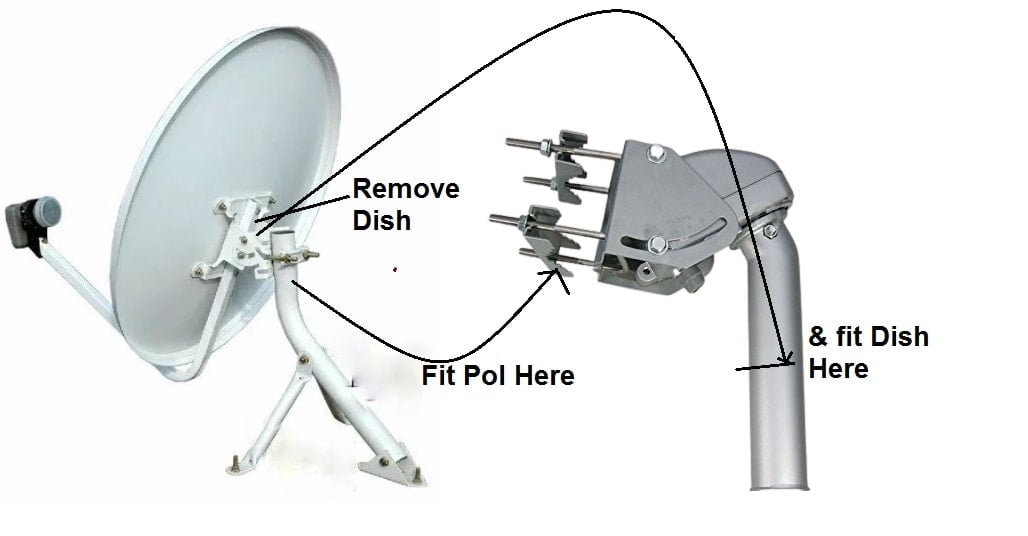First install latest ready settings to your stb, so you don’t have to do manual channel searching, coz manual searching takes long time.
You can setup your tuner to ways easy way is using usal setting on and if u are more have experience use tuning sat manually this way you can fine tune.
Now i am going to show you manual tuning satellite.
Press menu/setup/service searching/tuner configuration/select tuner B/Choose advanced and select the satellite you want to tune in in my case 28.2 select lnb1/select diseqc mode 1.2

On second page of reception settings select no to use usals for this sat.
Here is the important give the number to stored position don’t for get the number.
In future every time you chance image if you don’t buckup your setting you need to enter that numbers back again so you don’t have to do it tuning all over again.
I have give number 4 you can put any number.

Then press OK and exit.
Select positioner setup you can move your dish West via Red or sarch to West via Green search to East via Yellow or Blue to move to the East.
On my screenshot you can see my signal and left button corner locked, that means satellite is locked.
You find the signal now on positioner storage give that same number we have given stored position on reception setting my one is number 4
Than when you on positioner storage 4 make sure u press green (store position) least 2 time so you save your settings.

And after that just exit.
Now press down arrow button on your remote then green select your satellite services (my one is 28.2 )

And select your channel you are done